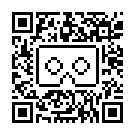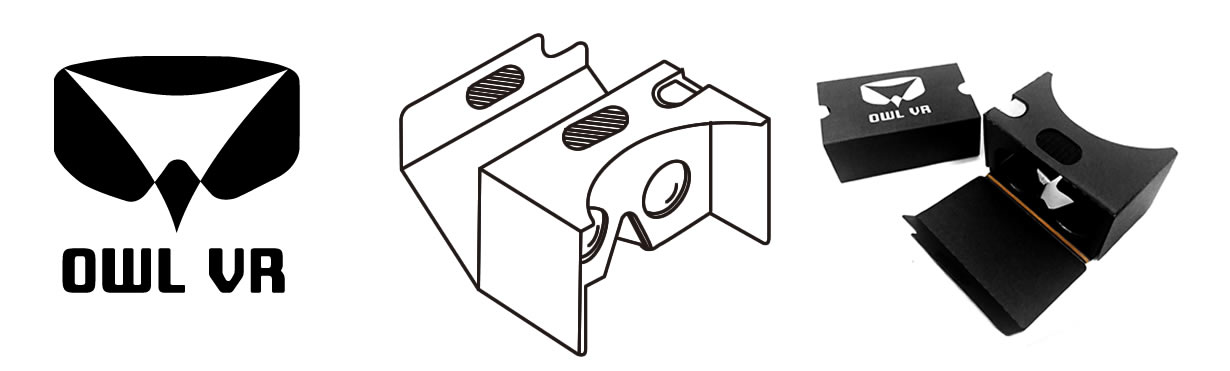
How to Assemble
Take your viewer out of the protective sleeve. You can return it here after use to protect the lenses.

Next Steps
Q: What do you need next?
A: A large mobile handset and an app that plays 360 videos!
You will need an app that plays 360 files or an app for a website that has the content uploaded.
Littstar has an a great 360 video player. Its available here: http://littlstar.com/videos/1dd6bb60
Click on the icons to download the app.
Supported Handsets
Owl VR Viewers work best with larger Android handsets like the S6(and +), S6 Edge(and +), iPhone 6(and +) and 6S(and +).
Your OWL VR Viewer is compatible with all smartphones if they are less than 8cm (3 1/8″) wide.
Recommended Content
Google Cardboard for Android
Google Cardboard for iPhone
Watch ‘New Reality’ on YouTube
Watch ‘New Reality’ on LittlStar
Google Cardboard Setup
Google Cardboard is a great 360 app letting you experience a range of VR content.
Download the app and scan the configuration code below when requested. This code has all of the measurements and specific settings of the OWL VR Viewer so that the app can function correctly for your device.